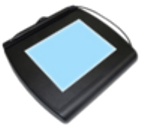Version 33.8(101) changes – Print PDF Controlled substance reports Washington controlled substance report has been updated to ASAP version 4.2. Drug ordering This has been modified extensively to use a national standard called the 850 purchase order. A supplier file has also been added with numerous options and data elements. Call to see if your supplier can accept this. Patient compliance report This is a new report for patient compliance on maintenance drugs. […]
Read more →Version 33.8(100) Changes – Print PDF General changes A huge number of internal changes have been made in this version of software in preparation for current and future needs. Some of the changes include removing old code for version 5.1 claims, increase in record sizes so more data can be stored, removal of no longer used variables, and increase in size of certain fields. Following is a short list of some of the changes. In […]
Read more →Version 30.5(135) changes-Print PDF Laser label #17 A new option has been added to print the patient’s date of birth on the label receipt. There are two options that can affect this. First, in the master file there is an option that must be checked for any patient’s date of birth to be printed on the receipt. Second, in the patient record there is an option on screen two that must be set to […]
Read more →Print PDF Viewing and/or printing a signature Situations occur that require you to either visually confirm a signature that has been collected or generate printed proof of a collected signature. This can be accomplished a few different ways. #1 – Viewing a signature while refilling a prescription If you are refilling a prescription, you can simple press f4 (View Signature) from the displayed refill screen. This will open a program that shows every time this […]
Read more →Print PDF I need to change my ProScript date Situations can occur that will cause ProScript to launch without prompting the user to change the date. If this happens, you can set the date by doing the following: Get all users to the main pharmacy menu Right click anywhere in the blank area of the main pharmacy menu A drop down menu will appear Highlight and left the “Set Software Date” You are now prompted […]
Read more →“What can I say about Lexicom/Proscript? CUSTOMER SERVICE, CUSTOMER SERVICE, CUSTOMER SERVICE, at all levels of the company. It is really nice to have someone listen to you and really hear what you are saying. The company is big enough to offer up to date technology and small enough to make you feel they care.”
Read more →Print PDF Accounts Receivable End of Month Procedure STEP 1: Accounts Receivable Re-cap From the Main Menu, Shift F10 to the Account Receivable Menu f4 – Miscellaneous f4 – Accounts Receivable Re-Cap The Accounts Receivable Re-Cap calculates your monthly totals and gives you the ability generate a one page sheet that can be used for balancing your monthly accounts. The totals on this report include finance charges, but the finance charges are not actually […]
Read more →Print PDF My barcodes aren’t printing on my label. If you notice that your labels aren’t printing the barcodes, you can reload the barcode font to the printer memory by doing the following steps. From the Main Menu, press f4 – Special Functions Press F6 – Load barcode font Press f1 to continue Your barcodes should now print on labels/receipts.
Read more →Print PDF Understanding Screen 5 of the Plan Setup The requirements of third party plans can vary from payer to payer. HIPAA states that only the information requested by the payer via their published payer sheet be transmitted in a claim transaction. To address that requirement, we’ve given you a great deal of flexibility when defining what information is transmitted to the end payer. Screen 5 of the plan setup defines what information is sent, […]
Read more →“The customer support I get from these guys is amazing! If I have a problem, I place a call and get a resolution on the spot.”
Read more →