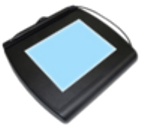Version 33.8(104) changes – Print PDF
- Prescription file search
An option has been added that allows the user to enter a beginning and ending prescription number range. With this option, the prescriptions are first checked by date range, and then within that date range, they are check for being within the prescription number range entered. - Laser label #17
A minor bug that appeared very rarely has been corrected. When the sig was blank, the patient name was being overprinted with the drug name. It could only occur when the sig was blank and this could only occur if the caret symbol, ^, appeared in the first position of the sig. - Select refill
The select refill screen has been converted to GUI in preparation for the new and refill screens being converted to GUI. - Controlled substance reports
Oregon controlled substance report has been updated for the new specifications as of January, 1, 2014. - Auto-refills
The program in the main prescription menu under ‘Patient file’ that allowed you to load auto-refills one day in advance has been modified. You may now enter the number of days in advance you want to load auto-refills. You are no longer limited to 1. The range that is now allowed is 0 thru 9 days. - eScript Manager
The eScript Manager program has a new feature that allows a REFREQ to be returned to the active eScript Console. - eScript Console
The eScript Console has a number of new features. The “Print” and “Fill with Defaults” functions have been combined into one button. This saves one click on every fill. A new option has been added that will let the user view either All (default setting), NEWRX, REFRES, or REFREQ messages only. This option is available by clicking the “Tools” menu item. Another feature has been added that gives the user the ability to immediately refresh the contents of the console. This can be accomplished by pressing the f5 key or as an option in the “Tools” menu item.