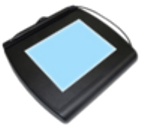My barcodes aren’t printing on my label.
If you notice that your labels aren’t printing the barcodes, you can reload the barcode font to the printer memory by doing the following steps.
- From the Main Menu, press f4 – Special Functions
- Press F6 – Load barcode font
- Press f1 to continue
Your barcodes should now print on labels/receipts.