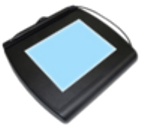I need to change my ProScript date
Situations can occur that will cause ProScript to launch without prompting the user to change the date. If this happens, you can set the date by doing the following:
- Get all users to the main pharmacy menu
- Right click anywhere in the blank area of the main pharmacy menu
- A drop down menu will appear
- Highlight and left the “Set Software Date”
- You are now prompted to enter today’s date.